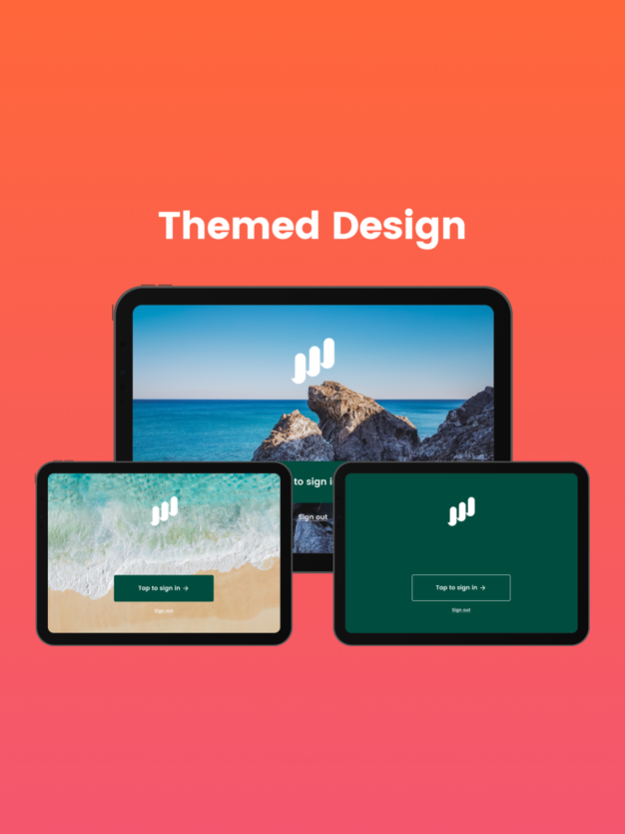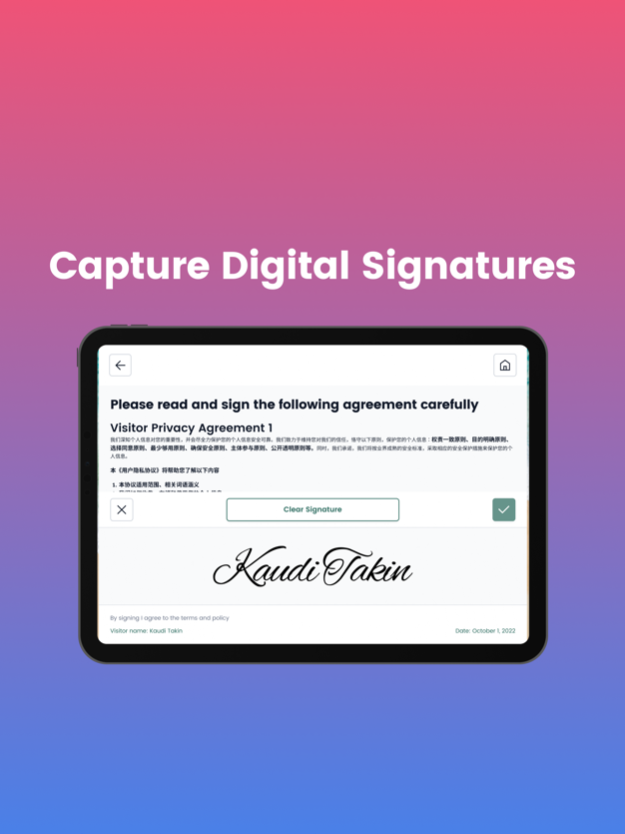WOX Visitor Kiosk
Continue to app
Free Version
Publisher Description
The complete Visitor Management solution for Hybrid Work. Automate visitor sign-ins, keep your office secure and compliant. Unlimited visitors, users and logs.
Manage your workplace visitors and give your guests best experiences.
WOX Visitors kiosk, together with our management portal and employee App solution, simplifies visitors sign-ins and management. It is flexible, you can customize everything. It is powerful, and it is easy to setup!
You can change the look and feel of the kiosk App, including your logo, slide photos, accent colors and fonts. You can even switch dark mode or light mode to fit your brand.
You can change the visitor sign-in flows, customize questionnaire, capture visitor digital signatures, take visitor photos, print ID badges and more.
You can meet compliance requirements by auditing all visitor logs, anonymizing information when requested, and export sign-in sheets in case of emergency.
Other features include:
- Unlimited visitors or employee users
- Unlimited visit logs and configurable archiving periods
- Unlimited export logs
- Unlimited digital signature storage
- Unlimited visitor photo storage
- Visitor analytics
- Notify host automatically when visitor sign-ins
- Customize visitor types and screening questions based on their types
- Customize whether requires hosts
- Evacuation mode exports list of visitors in office
- Easy installation and best customer care
- Support multiple languages, including English, Simplified and Traditional Chinese
- Support landscape or portrait mode.
- Visitor Guides
New features are added continuously. Require an account on WOX to use.
About WOX Visitor Kiosk
WOX Visitor Kiosk is a free app for iOS published in the Office Suites & Tools list of apps, part of Business.
The company that develops WOX Visitor Kiosk is WOX LLC. The latest version released by its developer is 1.0.
To install WOX Visitor Kiosk on your iOS device, just click the green Continue To App button above to start the installation process. The app is listed on our website since 2024-04-25 and was downloaded 1 times. We have already checked if the download link is safe, however for your own protection we recommend that you scan the downloaded app with your antivirus. Your antivirus may detect the WOX Visitor Kiosk as malware if the download link is broken.
How to install WOX Visitor Kiosk on your iOS device:
- Click on the Continue To App button on our website. This will redirect you to the App Store.
- Once the WOX Visitor Kiosk is shown in the iTunes listing of your iOS device, you can start its download and installation. Tap on the GET button to the right of the app to start downloading it.
- If you are not logged-in the iOS appstore app, you'll be prompted for your your Apple ID and/or password.
- After WOX Visitor Kiosk is downloaded, you'll see an INSTALL button to the right. Tap on it to start the actual installation of the iOS app.
- Once installation is finished you can tap on the OPEN button to start it. Its icon will also be added to your device home screen.